
Universal
Data Access - Part 2
In the last issue many different methods of data access were discussed.
The pros-and-cons can be somewhat overwhelming, making it difficult to choose
a method that is right for you from the myriad available. This article will
give examples of applications and how they use Universal Data Access. The examples
will focus on the application point-of-view, examining the client-side solution
chosen and the reasons for that choice.
Types of Projects:
Ad-hoc Reporting
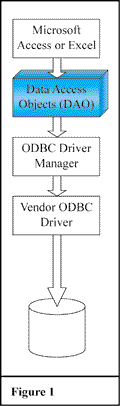 Ad-hoc
reporting is best used for rapid report generation of a simple nature. The benefit
here is that a reasonably non-technical user with a bit of an idea of where
the data is can easily generate a simple report. Using tools such as Microsoft
Excel, Crystal Reports or Microsoft Access Report Writer a user can quickly
generate a nicely formatted report, graph or spreadsheet without the lengthy
process of requesting that information from the IS department. This in turn
relieves the IS department of having to be reactive to instant demands and the
IS department will be better able to plan their time effectively.
Ad-hoc
reporting is best used for rapid report generation of a simple nature. The benefit
here is that a reasonably non-technical user with a bit of an idea of where
the data is can easily generate a simple report. Using tools such as Microsoft
Excel, Crystal Reports or Microsoft Access Report Writer a user can quickly
generate a nicely formatted report, graph or spreadsheet without the lengthy
process of requesting that information from the IS department. This in turn
relieves the IS department of having to be reactive to instant demands and the
IS department will be better able to plan their time effectively.
Users may start by importing data and looking at several views of their data.
Finally when they have decided on an appropriate format, they print the report.
They may additionally save the report for repeated use, possibly weekly or monthly.
The apparent ease can be misleading, however, and generally, the less paid for
the tool, the easier it is to make an error and get into trouble. For instance,
Microsoft Excel’s Query Tool has a default setting (auto-query) that the first
time you select a column (attribute) for display, it will pull in all data values
for that column. While it is doing this, it cannot be stopped. If a 1 million
row table is requested, it can get quite frustrating waiting. If it is not stopped
the PC or server may run out of disk and cause a more serious problem.
The current version of Microsoft Office uses Open Database Connectivity (ODBC)
through Data Access Objects (DAO) and is not the most efficient method of pulling
data into Windows. Future versions of Microsoft Office (Office 2000) will have
the ability to access data through ActiveX Data Objects (ADO) as well as the
old DAO methodology.
GUI Reporting or Combining MultiValued Data with Multimedia
As an extension to the previous, data access is often used to get legacy data
into tools that are much better suited to producing graphical output. The impact
of a bar chart can be huge, when compared with raw numbers. We are visually
triggered creatures. Microsoft Excel is ideal at this type of reporting. Another
advantage is that manipulating the data for reports, once it has been imported,
is a simple task for a person who is familiar with the product.
Data Warehousing or Data Marts
Many Data Warehousing tools support ODBC as a method of accessing data. Only
a few support Java Database Connectivity (JDBC) and fewer still support OLEdb
at this time although the push is on to support OLEdb and eventually OLEdb for
OLAP.
The approach here is to produce an off-line copy of a subset of a live database,
pre-indexed for high-speed access for reporting and analysis. While these high-speed
indexes may be ideal for data analysis, they are often disk intensive and would
cause performance problems for an on-line transaction processing (OLTP) system.
There are two aspects of data access in this example. The data must be copied
or replicated to the data warehouse and then the data stored in the warehouse
must be accessed for processing. As most databases used in data warehousing
are relational in nature, such as Microsoft SQL Server and Oracle, ODBC is ideal
for copying the data. Accessing data from SQL Server or Oracle has been historically
through ODBC, but OLEdb drivers are now available and quickly becoming the preferred
method of data access to these databases.
Data Mining
There are several powerful tools available today that will perform an automated
analysis of data. These tools will attempt to identify patterns and anomalies
in data and provide the end-user with hints of what to look at. It will attempt
to answer questions like: “When a person buys widgets, what do they usually
buy with them?” The answer to this type of question will often determine what
should be put next to widgets in a store aisle, for instance.
These tools are most often used in conjunction with a data warehouse or data
mart, since they usually expect to take advantage of high-speed indexes.
Currently the method of access to the database is either ODBC or proprietary.
Decision Support Systems (DSS) and On Line Analytical Processing (OLAP)
The OLAP and DSS tools are designed to allow you to browse your data. On Line
Analytical Processing (OLAP) is a name for the new, multi-dimensional family
of data analysis tools, like Cognos Impromptu, Andyne GQL, Seagate Crystal Info
and a growing list of others.
These tools, like data mining tools, require high-speed indexes. OLAP in particular
requires a very high-speed, multi-indexed system called a CUBE. Effectively,
the cube pre-indexes every possible combination of values. As such, these tools
often work best with a data warehouse or data mart.
Generally most OLAP applications have a proprietary database that gets ‘filled’
with data from a relational database. That proprietary database has all the
indexing and totaling pre-created for high-speed analysis. A new data access
methodology called OLEdb for OLAP was created to allow these analytical programs
to access and build their indexes directly within the database such as SQL Server.
OLEdb for OLAP is an extension to the OLEdb specification in Universal Data
Access.
Custom Applications
One of the most popular avenues of data access is through custom applications
written in one of many development environments available. Application development
tools like PowerSoft PowerBuilder, Microsoft Visual Studio (VB, VC++, etc),
Delphi and many others can all make use of most, if not all, of the data access
methodologies available today. The tools used to develop custom applications,
the databases to be accessed, and the platforms intended to run them on will
probably dictate what data access methods will be used.
Ninety-nine percent of all development applications support an ODBC methodology.
They can access ODBC either directly through the ODBC Application Programming
Interface (API) or through the older DAO method or, with Microsoft’s current
development tools, Universal Data Access ADO which simplifies the required coding
to access data either through a relational ODBC interface or non-relational
OLEdb one.
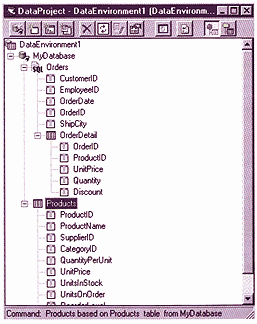 In
development platforms provided by Microsoft in Visual Studio 6.0 the recommended
method of data access is now ADO and OLEdb or ODBC through the ODBC provider
for OLEdb. In fact, data access in Visual Studio 6.0 is entirely built around
ADO using drag-and-drop design with very little actual coding required as seen
in Figure 2. Views, relationships, stored procedures, and SQL queries can all
be defined easily in Visual Studio. Drag and drop from the data environment
to forms to create parent-child forms with grids. Most other development tools
are going this route also. This will relieve the programmer of a certain amount
of coding, but be wary of proprietary solutions. Open standards like ODBC will
result in a much lower probability of orphaned technology causing problems with
future development of custom applications.
In
development platforms provided by Microsoft in Visual Studio 6.0 the recommended
method of data access is now ADO and OLEdb or ODBC through the ODBC provider
for OLEdb. In fact, data access in Visual Studio 6.0 is entirely built around
ADO using drag-and-drop design with very little actual coding required as seen
in Figure 2. Views, relationships, stored procedures, and SQL queries can all
be defined easily in Visual Studio. Drag and drop from the data environment
to forms to create parent-child forms with grids. Most other development tools
are going this route also. This will relieve the programmer of a certain amount
of coding, but be wary of proprietary solutions. Open standards like ODBC will
result in a much lower probability of orphaned technology causing problems with
future development of custom applications.
Publishing data on the World Wide Web
Signed CAB Files
Most Windows applications are now distributed in compressed cabinet files (CAB).
These files are usually quite large because they can contain all the programs
and libraries necessary for an application. CAB files work well in an Intranet
environment where the client platforms and applications can be controlled. CAB
files are delivered on an as needed basis and can be quite large requiring a
long download time if a high-speed link or internal network is not available.
If these restrictions are not inhibiting then creating a component-based ActiveX
application, using ADO and OLEdb or ODBC driver to access data, may be the ideal
solution.
On the Internet this approach can cause problems. If non-Win32 web clients
attempt to access the application it may have some security ramifications. There
is also a cost associated with overcoming some of the security problems by providing
a signed CAB file, since an expensive Verisign server certificate must be purchased.
It also has the disadvantage of requiring access to the internal Intranet and
the MultiValue database to be provided to the Internet.
Java Applets
One approach to making data available over the web is to use Java Applets.
A Java applet is a secure program, which can be downloaded automatically by
your browser and run over the Internet. This requires no configuration on the
client machine, and provides the greatest flexibility since it is a full-blown
event-driven GUI-base program. Applying an update to the program is as simple
as updating the Java “class” file on your web server. Then next time the client’s
browser accesses the data, they download the latest version and run it.
The data access method of choice is Java Database Connectivity (JDBC). JDBC
offers all the functionality of ODBC but with the cross-platform abilities of
Java. This approach has the disadvantage of requiring you to open up access
over the Internet to your MultiValued database much as the CAB based method
does.
Web Publishing with ASP
Active Server Pages (ASP) is a strategy that is only available to Microsoft
Internet Information Server (IIS) 3.0 or later users. It is recommended that
you use IIS 4.0 at least if you plan this access. With ASP the data access is
generated on the web server and only the results from the data access are provided
to the browser.
Using this strategy, you can use ADO with OLEdb or ODBC access for your MultiValued
database. Advantages are that you can hide the database access behind a firewall
and abstract access to it through your ASP pages. This is a security benefit.
On the other hand, you cannot tell when a client is finished with a database
connection, so you will typically open the database connection in the Session
object. This means that the database connection will stay around until the client
has been inactive for too long. If the session timeout is set to 5 minutes,
and a client tries to do the next step between other things he is doing, every
6 minutes, he will have the overhead of a new database connection every time
he accesses the database. This is quite inefficient. The programming of this
environment is quite complex but improving constantly. The preferred development
environment is Microsoft Visual InterDev that now provides a VB like environment
with interactive debugging capabilities.
Web Publishing Custom Application Programming Interfaces
Microsoft’s Internet Information Server, Netscape’s Web Servers and others
provide an application-programming interface (API) that allows for the creation
of a “snap-in”. This module can be called from the browser by entering a URL
or from a form or applet.
The module is written in C++ or in some cases Java and can access the data
directly from the server. This relieves some of the security concerns, as the
only machine that needs access to the MultiValue database is the server. Depending
on the language and platform the module is being written in many different methods
of data access are available. In the Windows environment the entire Universal
Data Access solution is available. The module can be written to take advantage
of ADO with OLEdb or ODBC or can be written to call the ODBC driver manager
directly. With Unix based platforms, Java and JDBC are better solutions.
The Liberty Web Publisher is an example of an Internet Server API (ISAPI) component
or snap-in. It can open and cache a number of ODBC connections and communicate
with a MultiValue database using the Stored Procedure ability of the ODBC data
access method to call BASIC subroutines that return completed web pages to the
calling browser.
Conclusion
Today, the MultiValue community has a great deal of choice in the standards
based tools and technologies available to them to integrate MultiValue databases
with the world of Windows and the Web. Whatever the new project may be, it will
most likely have a number of different avenues available. As opposed to a few
years back, where the trick was to find a solution that worked, the trick today
will be isolating which tools and technologies will best suit the needs of the
project and environment. Whichever data access method is chosen, JDBC, ODBC
or OLEdb, Liberty has a solution for the MultiValue database.
For more information contact General Automation by phone at 01908 690695
or by e-mail dpeters@genauto.com
Last Updated: 10
December 1999
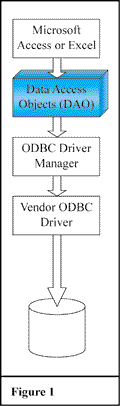 Ad-hoc
reporting is best used for rapid report generation of a simple nature. The benefit
here is that a reasonably non-technical user with a bit of an idea of where
the data is can easily generate a simple report. Using tools such as Microsoft
Excel, Crystal Reports or Microsoft Access Report Writer a user can quickly
generate a nicely formatted report, graph or spreadsheet without the lengthy
process of requesting that information from the IS department. This in turn
relieves the IS department of having to be reactive to instant demands and the
IS department will be better able to plan their time effectively.
Ad-hoc
reporting is best used for rapid report generation of a simple nature. The benefit
here is that a reasonably non-technical user with a bit of an idea of where
the data is can easily generate a simple report. Using tools such as Microsoft
Excel, Crystal Reports or Microsoft Access Report Writer a user can quickly
generate a nicely formatted report, graph or spreadsheet without the lengthy
process of requesting that information from the IS department. This in turn
relieves the IS department of having to be reactive to instant demands and the
IS department will be better able to plan their time effectively.
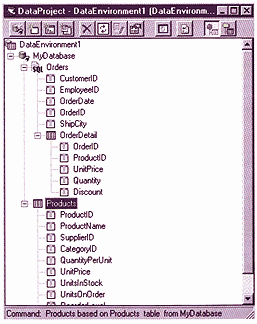 In
development platforms provided by Microsoft in Visual Studio 6.0 the recommended
method of data access is now ADO and OLEdb or ODBC through the ODBC provider
for OLEdb. In fact, data access in Visual Studio 6.0 is entirely built around
ADO using drag-and-drop design with very little actual coding required as seen
in Figure 2. Views, relationships, stored procedures, and SQL queries can all
be defined easily in Visual Studio. Drag and drop from the data environment
to forms to create parent-child forms with grids. Most other development tools
are going this route also. This will relieve the programmer of a certain amount
of coding, but be wary of proprietary solutions. Open standards like ODBC will
result in a much lower probability of orphaned technology causing problems with
future development of custom applications.
In
development platforms provided by Microsoft in Visual Studio 6.0 the recommended
method of data access is now ADO and OLEdb or ODBC through the ODBC provider
for OLEdb. In fact, data access in Visual Studio 6.0 is entirely built around
ADO using drag-and-drop design with very little actual coding required as seen
in Figure 2. Views, relationships, stored procedures, and SQL queries can all
be defined easily in Visual Studio. Drag and drop from the data environment
to forms to create parent-child forms with grids. Most other development tools
are going this route also. This will relieve the programmer of a certain amount
of coding, but be wary of proprietary solutions. Open standards like ODBC will
result in a much lower probability of orphaned technology causing problems with
future development of custom applications.